From the outset, CCleaner developed a safe and secure program. It has several powerful levels of inspection, to be sure that no sensitive information or document would not be removed. We also guarantee that CCleaner does not have spyware or adware.
v4.03.4151 (25 Jun 2013)
- Added command line option to reboot after cleaning (/AUTO /RESTART).
- Improved Firefox cleaning: Site Preferences, History and Startup items.
- Improved Internet Explorer 10 cleaning: Saved Passwords, Userdata Cookies and Last Download Location.
- Improved Internet Explorer 9 Last Download Location cleaning.
- Improved Opera Cache cleaning.
- Updated Startup items detection for Firefox and Google Chrome.
- Added Cookie management for multiple users (Pro Version).
- Improved Startup item management for multiple users on Windows 8 (Pro Version).
- Added cleaning for Express Scribe, Gom Player, Skype Metro App, Twitter Metro and Adobe Reader Touch.
- Improved cleaning for Microsoft Office 2013.
- Added Thai translation.
- Improved localization and language support.
Languages:
Albanian, Arabic, Armenian, Azeri, Belarusian, Bosnian, Brazilian Portuguese, Bulgarian, Catalan
Chinese, Croatian, Czech, Danish, Dutch, English, Estonian, Farsi, Finnish, French, Galician, Georgian, German
Greek, Hebrew, Hungarian, Italian, Japanese, Kazakh, Korean, Kurdish, Lithuanian, Macedonian, Norwegian, Polish
Romanian, Russian, Serbian, Serbian, Slovak, Slovenian, Spanish, Swedish, Turkish, Ukrainian, Vietnamese
NOTE: Keygens, patches, Activators, Cracks, Loaders etc are always scanned with Kaspersky Internet Security 2013 Latest Version to Avoid Virus Issues. Different Antiviruses may give different results
[INSTALL NOTES]
Step 1: unpack rar archive
Step 2: run the setup
Step 3: Use the given Activator to activate
Step 4: Enjoy and Support Developers, Buy It, They Deserved It!
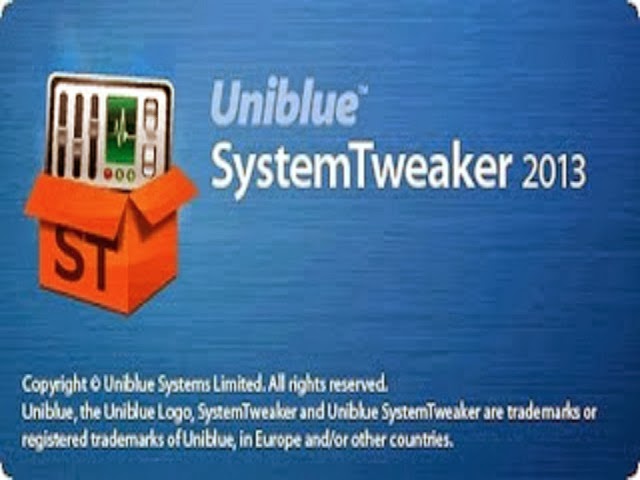








_(Platinum_Edition_2-Disc_DVD).jpg)

